Within most studio environments, the servers of choice are Windows based. However, there are plenty of Mac users out there – and especially within SMEs, it may be preferable to set your V-Ray for Sketchup license to float across an entirely Mac based network – or simply host the license server on a Mac.
This is fine, there are just a couple of things to bear in mind.
1) Firewalls.
Most Macs are running much lighter firewalls than Windows PCs, because the assumption is that risks of viruses and trojans is lower. We don’t recommend this setup, but it’s common. In which case, your firewall is most likely going to allow V-Ray traffic. However, it’s worth making sure that the default V-Ray port is open: 30305.
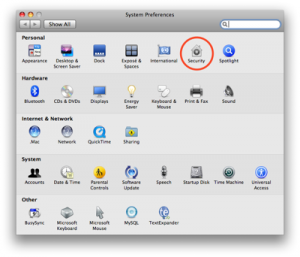
2) The License Server (LicApp)
Even if you’ve set everything up correctly, you may find your remote computer struggling to connect to the license server on your Mac. In this case, your license server may not be running. Go to: Applications > ASGVIS > License Manager. In that folder should be a file called LicApp. This is an executable file that triggers the commands open the license application. Double click on this. It will open a console window whilst it runs some commands and it will then open your license manager interface. You can use this interface to add licenses or, as in this case, start your license server. Once you click on this, your remote computers should be able to retrieve the license information.
If you would like to know more about V-Ray for Sketchup or buy additional licenses, please click here.
